Note: This page is left online for historical reasons only. VirtualVP was discontinued several years ago and is now unavailable from the original source. This page has been left as a reference page in our ‘Legacy’ section.
Overview
VirtualVP (VVP) is a program that lets you connect up to 4 weather programs to a single Davis Vantage Pro 1 or 2 weather station (console or Envoy).
Recently released and written by Steve Hatchett (‘Tinplate’), VVP will be a godsend to anyone who has encountered the limitation that Weatherlink data logger can only talk to one PC at a time and to only one program running on that PC at a time. As a result, normally only one specific single program can be taking a live feed of weather data from the VP console at any given time. Of course, for many users this isn’t a material constraint because a single program/PC fully meets their needs. But others may have more advanced requirements, usually for one of two reasons:
- It’s generally agreed that no one VP-compatible program is perfect. Some programs work well at providing certain features but other features may be missing altogether. Competing programs may be very full-featured but lack cutting-edge graphics for example. It would be often be appealing to design a single web page that can combine the very flexible and detailed output from one program with high-quality graphics from another, for example.
- An increasing number of users now have local area networks, ie two or more interconnected PCs. Such users might appreciate the facility to view live VP data on two or more of these PCs at the same time.
As illustrated in the graphic below, VirtualVP can address both of these types of requirements by accepting the data feed direct from the Weatherlink logger and relaying it to up to four output devices in a highly controlled and robust manner. Multiple programs running on the same PC may be serviced by configuring a virtual COM port as the output channel. Each program then takes its input from a different vCOM port.
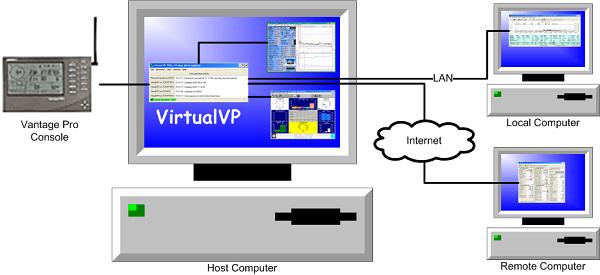 Programs running on different PCs on a private network can be configured to receive a live VP data feed via a TCP/IP connection to VVP on the PC that is directly linked to the logger. (It’s even possible in principle to feed live data to a remote PC far across the Internet, though here there may be issues of, for example, IP addresses, firewall configuration, latency etc to sort out and so is probably more suitable for experienced users.)
Programs running on different PCs on a private network can be configured to receive a live VP data feed via a TCP/IP connection to VVP on the PC that is directly linked to the logger. (It’s even possible in principle to feed live data to a remote PC far across the Internet, though here there may be issues of, for example, IP addresses, firewall configuration, latency etc to sort out and so is probably more suitable for experienced users.)
Trial versions of VirtualVP may be downloaded from the author’s website
Virtual VP comes highly recommended as a reliable and inexpensive utility for anyone interested in using more advanced VP data handling configurations.
Virtual VP Change Log
The latest (v1.2.3) of the Virtual VP utility was released on Dec 7th 2009. (VVP is the excellent utility that allows multiple software programs to use the same single data feed from one VP logger.) v1.2.3 has three updated features:
- Better compatibility with Windows Vista and Windows 7;
- Better compatibility with 64-bit version of Windows (although there still may be issues with virtual com port drivers outside the control of VVP – it’s recommended to use TCP/IP data feeds in these cases);
- Improved PDF instruction manual;
v1.2.2 (released Nov 14th 2009) adds compatibility with Weatherlink v5.9.0 – it’s really essential to upgrade to VVP v1.2.2 for robust operation under Weatherlink v5.9.x
v1.2.1: There is an important new feature in VVP v1.2.1 in that it is now also directly compatible with the IP version of the Weatherlink data logger – the 6555 part, also known as WeatherlinkIP. This gives two key benefits:
- A data feed from a 6555 WeatherlinkIP logger can be received by a PC across a network and used to supply live data to multiple programs running on that same PC;
- Because VVP can now receive its input data across a TCP/IP link, in addition to being able to transmit data to a client program via TCP/IP (which was an existing feature), it now becomes possible to daisy-chain copies of VVP across a network. In other words, one networked PC running VVP can be receiving its input data direct from an IP logger across the network, while a second (or third etc) PC somewhere else on the network also receives live weather data from the first copy of VVP. This add considerably to the flexibility and potential power of VVP-based systems and also opens the door to configurations where the secondary copy of VVP is far removed from the first (latency in the IP data link permitting).
NB VVP updates are a completely free download for existing owners of VVP.
Other programs related to Virtual VP
Steve has also authored two other utilities of interest to VP owners. Both of these applications are completely free downloads from www.softwx.com and well worth a look.
- StartWatch: which simplifies and automates the process of starting up multiple programs used in more advanced VP software configurations, for example after a PC reboot;
- VPLive: An engaging text-only presentation of live data from a VP station;
