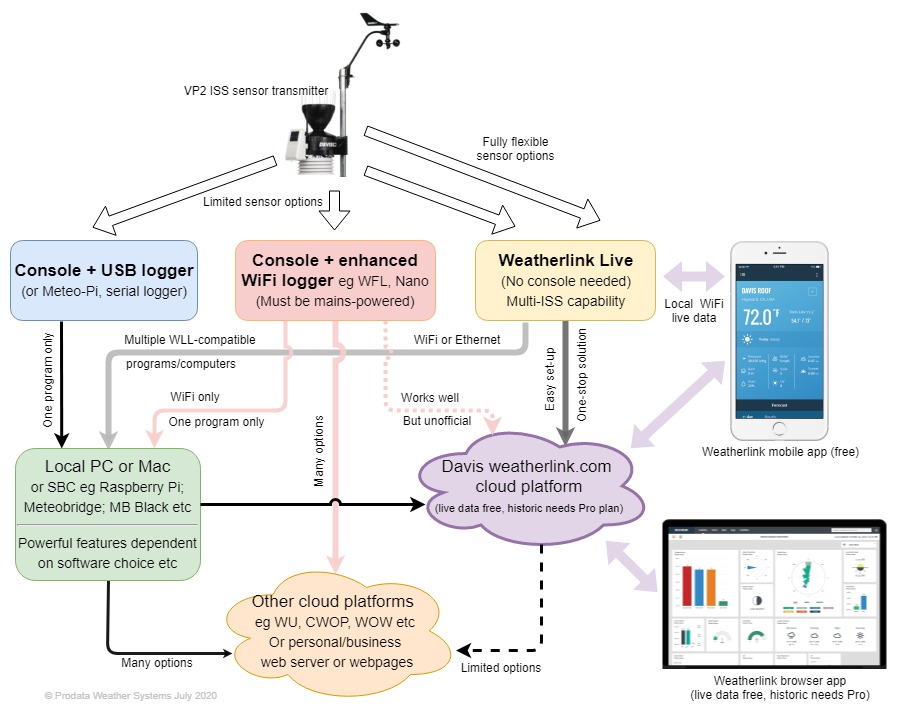This page is now considered outdated as the information has not been updated in sometime and is no longer relevant to the current Davis systems. This page has been left as a reference page in our ‘Legacy’ section.
Introduction
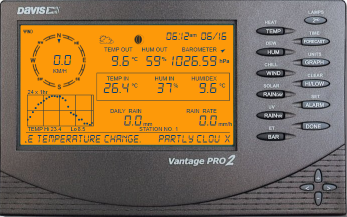
The modern weather station console can display many readings, but there are considerable benefits from linking your weather station to a computer and experiencing the resulting power and flexibility from viewing via a computer display.
Note that we’re using ‘computer’ in a broad sense. Computer means any and all sorts of computer – PC, Mac, Raspberry Pi, web server etc. And the Internet is everywhere nowadays, so the computer could easily be sited remotely (eg in the cloud) but equally it could be sited locally and not connected to the Internet at all. We’ll cover all these different computer approaches in more detail below.
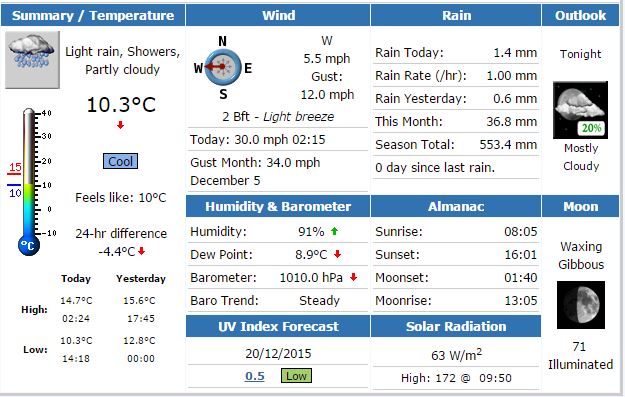
But irrespective of the computer’s location, a data logging/software package has to be the number one accessory for your Vantage Vue or VP2 station. Impressive graphics plus the option of comprehensive data storage and analytical features genuinely add a new dimension to the power, usefulness and enjoyment of the station. And automatic uploads to your own live weather website can add further interest (see one example right).
Linking a Davis station to a computer, whether local or remote, is easily achieved by most users whatever their computer experience. But there are several alternative ways to make the computer link and the sheer choice available and the pros and cons of each option can be confusing to new users, hence these extra notes. However, once a decision is made on logger, computer and software, the actual implementation is usually very straightforward.
IMPORTANT: Enviromonitor: The notes here cover the Vue and VP2 range of consoles and loggers only. The Davis Enviromonitor (and Connect) stations typically upload data via their gateways direct (and only) to weatherlink.com mostly via the mobile/cellular phone network and are not explictily discussed here – please see their respective linked pages for further details. For installation at remote field sites, Enviromonitor or Connect might often be the preferred station type.
What do you want the computer to do?
Linking the weather station to a computer can achieve many objectives but it is important to be clear about what you need from the system – the choice of hardware and software needs to be tailored to your personal or business requirements. Here are some points to consider:
- Computer-linked weather stations deliver two main types of data: a snapshot of current weather conditions (sometimes called ‘live’ weather); and a full summary history or database of all weather readings since the station was first set up, which can then be charted, summarised and analysed as required. You may need both or only one of these types of data but the optimum computer solution is likely to depend on your choice;
- Where do you want to be able to see the data? Just on a local computer in your home or office? Or accessible across the Internet so that you can view data eg away from home on a smartphone or tablet? Maybe you want some combination of the two, eg a full history available on a home computer but current weather accessible remotely on a phone?
- How often do you want the data updated? Some users may be content to use their console display for live weather data and just download historical data to a computer eg once a day or once a week. But other users may want their data continuously and automatically updating and also perhaps viewable remotely across the Internet. For continuous updates remember that the computer must also be switched on 24/7/365. (But this does not necessarily mean that a large PC or Mac needs to be switched on continuously. Some computer options use unobtrusive and very low-power miniature devices like enhanced loggers or Raspberry Pi computers which are fine running 24/7 at minimal energy cost.)
- Are you planning to use simply a standard station with perhaps only one or two extra sensors added? Or do you need the flexibility (perhaps for the future) to add multiple sensors and transmitters? Unsurprisingly, multiple sensors are more demanding on software and you may therefore prefer a Weatherlink Live unit and WLL-compatible software.
- Note that local software programs are often only available for particular operating systems. As usual, Windows PCs tend to have the widest choice of programs and Macs are less well served, with Weathercat being the only Mac program we’d recommend to new users. (CumulusMX and weewx will both run on Macs – and indeed Linux machines more generally – as well and are both good programs, but both also need more OSX/Linux familiarity to set up.) It is a key advantage of cloud platforms like weatherlink.com that they don’t care about local operating systems or hardware and can be accessed from any computer or other device with a modern web browser.
- Are you looking for a relatively simple solution, with graphics etc designed by someone else and requiring minimal ongoing management? Or are you a keen computer hobbyist who enjoys customising how the data is analysed & presented and who perhaps wants to run your own individual website?
- What about cost? Are you looking for a solution that’s low-cost? Or are you willing to spend a bit more (maybe £50-150 more) in return for a solution that offers more flexibility, features etc.
- How do you feel about a modestly-priced annual subscription? Some online weather platforms such as the Davis weatherlink.com and weathercloud.net operate a so-called freemium model where basic features are free but enhanced features such as full access to your historical data require a subscription. These platforms can provide easily-accessed solutions with powerful features and high-quality graphics, but you need to be comfortable with the idea of a subscription.
Any and all of the features mentioned above are readily available with different kinds of computer and Internet linkage, but it will help to think through in advance the general type of computer solution that you’re looking for.
Types of computer linkage
Here are the key principles for understanding which type of computer link to choose:
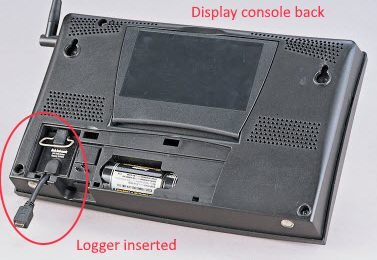 The traditional approach has been to fit a data logger/interface module – usually just called a ‘logger’ – inside a recess in the back of the console (see right), with the logger’s output directed to a computer, whether local or remote. Once upon a time, there was one main route to computer linkage – fit the console with a Davis Weatherlink logger (serial or USB) and – usually – connect to a PC running the Weatherlink for Windows program. This option is certainly still available but nowadays the choice is much wider and there are now broadly two classes of logger available: the traditional type exemplified by the Weatherlink USB logger; and an enhanced, usually third-party, logger such as the WiFi Logger (WFL) or Meteobridge Nano.
The traditional approach has been to fit a data logger/interface module – usually just called a ‘logger’ – inside a recess in the back of the console (see right), with the logger’s output directed to a computer, whether local or remote. Once upon a time, there was one main route to computer linkage – fit the console with a Davis Weatherlink logger (serial or USB) and – usually – connect to a PC running the Weatherlink for Windows program. This option is certainly still available but nowadays the choice is much wider and there are now broadly two classes of logger available: the traditional type exemplified by the Weatherlink USB logger; and an enhanced, usually third-party, logger such as the WiFi Logger (WFL) or Meteobridge Nano.
The traditional USB logger does two jobs: it provides a standard interface (eg USB) through which both real-time and summary data can be passed to a computer; and it can store summary or archive data pending a download request. The enhanced loggers do both of these two jobs and also provide powerful extra features plus the convenience of WiFi connectivity.
This console/logger approach is still widely used but other options such as the 6100 Davis Weatherlink Live unit offer a newer alternative.
For a console logger:
- Be aware that a console cannot be connected directly to a computer or the Internet – the console raw data output is not in a suitable format. So you must have a suitable add-on interface fitted to the console and a standard logger performs this interface function as well as providing data logging and potentially other functions too.
- Wireless VP2, cabled VP2 and Vue models all have exactly the same logger connector in the console and so any logger is equally compatible with all three types of station.
- Note that the signal from a wireless Vue or VP2 sensor transmitter (eg the standard ISS) can be received by any number of consoles (provided they’re within wireless range of course). If you do have more than one console then only one needs to be fitted with the logger and it’s not uncommon for users to have their main display console in a more ‘public’ location and with a second console+logger closer to a computer or Internet router (though those logger types with WiFi connectivity naturally offer more flexibility for the logger’s location). For cabled VP2 stations there can only be one console and so the logger must be fitted to that single console.
 The Weatherlink Live unit (right & see link for full details of its multi-sensor capabilities) is fully independent of any existing console and effectively combines the functions of console (though without a display) + data logger. Its WiFi capability also allows the Weatherlink Live maximum flexibility in location.
The Weatherlink Live unit (right & see link for full details of its multi-sensor capabilities) is fully independent of any existing console and effectively combines the functions of console (though without a display) + data logger. Its WiFi capability also allows the Weatherlink Live maximum flexibility in location.
NB The data output from Weatherlink Live provides a new-generation format which has many advantages but is very different from older logger types. So any software to be used must be specifically compatible with Weatherlink Live. Another comparable third-party device which is also an independent self-contained VP2 wireless receiver is the Meteobridge Pro Red unit (included for completeness but less relevant to new users).
Depending on the linkage device, the connection to the computer or network will be one or more of: a simple cabled USB connection; a cabled Ethernet network connection; or a WiFi link.
So, to reiterate, the data output to be sent to the external computer can come from one of two types of source:
- A logger installed inside a console and providing data in a suitable format for the computer;
- A wireless receiver/data-processor independent of a console, like Weatherlink Live (or Meteobridge Pro Red);
Computer configurations
It’s convenient to divide up the type or location of the external computer into three categories:
- Combined with the logger in a module that still fits inside the console and referred to here as an enhanced logger;
- A standard PC or Mac or laptop but broadly any type of local computer, including SBC (miniature Single Board Computers) devices like the Raspberry Pi;
- A remote server or other computer type accessed across the Internet and therefore ‘in the cloud’;
It’s important to realise that these three types are not mutually exclusive. It is perfectly possible, and indeed may often be desirable, for data from a single weather station to be used and stored both locally and online. (How this is actually achieved is covered in more detail elsewhere.) Data availability across the Internet using weather platforms in the cloud like weatherlink.com and Weather Underground means that your data can in principle be viewed from anywhere in the world either by the owner when away from home or by others (with permission) and on any device with a web browser or eg smartphone/tablet with a suitable app. On the other hand, many users will still prefer the extra flexibility and control that comes from storing and analysing data locally. It is relatively easy to have the best of both worlds, if you wish, but there are pros and cons to each detailed configuration, which these notes will hopefully help to clarify.
The schematic below illustrates the range of possible logger configurations.
NB This schematic is illustrative only – some features and subtleties will depend on the particular device and software being used. And there are one or two less common options not shown here. Note in particular:
- USB-type loggers can pass data only to a local computer and only to one single program running on that computer. However, that one program can have many features and potentially provide all the data-handling that some users need;
- The features potentially on offer from software running on a local computer are too many to be detailed or illustrated here and certainly far more extensive than the single green box may suggest. Please refer to the feature-set of individual programs available for different computer types for further details;
- Weatherlink Live is a wireless receiver in its own right. So it can be used as the only receiver in a station or will coexist happily alongside other console/receivers;
- Weatherlink.com is the only cloud platform to which Weatherlink Live units are able to upload data directly (indirect uploads are possible using a local computer as well or, alternatively, forwarded from weatherlink.com). As shown, Weatherlink Live can also pass data to other compatible software programs;
- Uploads to weatherlink.com from enhanced loggers like WFL and Nano are shown dotted and ‘unofficial’ because these are not formally sanctioned by Davis (the owner of weatherlink.com). That said, the uploads work well and to date there is no sign at all that Davis are unhappy with these extra data uploads;
- Data connections from enhanced loggers to local computers are across the network (ie WiFi) only. So enhanced loggers can be thought of as network loggers. USB-type cabled connections must use a traditional USB logger;
- Browser and mobile apps are shown for the weatherlink.com platform. Comparable apps may be available for some other cloud platforms.
- A Weatherlink Live unit can receive ANY combination of transmitters & sensors on all 8 available wireless channels. In contrast, the more constrained ‘limited sensor options’ receivable by a standard VP2 wireless console are as shown below:
- A single ISS or Plus ISS;
- Multi-sensor transmitters (6332) each fitted with a single sensor. Only certain combinations are allowed, eg one anemometer per station only; up to two or three temperature or T/H sensors (one per transmitter of course); but no other additional sensors, eg rain gauge and solar/UV must be attached to the main ISS and not to a 6332 transmitter. One 6332 transmitter cannot be fitted with more than one sensor and still be receivable by a VP2 console. (T/H counts as a single sensor.) NB The old (now discontinued) 6372 and 6382 T and T/H supplementary transmitters were effectively a 6332 transmitter plus a T or T/H sensor sold as a single package;
- A single 6345 soil moisture etc transmitter and fitted with any allowed combination of soil moisture, leaf wetness & T sensors;
- NB A Vue console receives just a standard Vue or VP2 (including Plus) ISS and, optionally, a single anemometer transmitter, but nothing more. A cabled VP2 console can receive data only from one single cabled VP2 ISS;
Note: The Davis 6555 WeatherlinkIP logger does not appear in this scheme because it is now a discontinued product. But the 6555 would have classed as an enhanced/network logger with a cabled network connection (only) and uploading only to the weatherlink.com cloud platform.
Recommendations
The flexible choice of logger types plus the many computer and software options means that data-handling solutions can be tailored to a wide range of data requirements and user expertise. That said, there are some common requirements for which we can offer some specific recommendations:
- A Weatherlink Live unit uploading to the weatherlink.com platform is ideal for those looking for easily-installed data handling with weather readings accessible from anywhere via the Internet and with minimal management needed by the user. Weatherlink.com is already a powerful platform and continues to add new features almost month by month. Remember that a subscription is required if you want weatherlink.com to provide access to your historical data (but viewing current weather data is free).
- Users happy with the console display for seeing current weather but wanting to download summary data to eg a laptop on say a weekly basis (ie no computer attached 24/7) for long-term storage will probably be content with a simple USB logger connecting to either a Windows or Mac laptop and running software like Weatherlink for Windows or Weathercat (Mac).
- The most straightforward and cost-effective solution for users wishing to upload data to multiple online platforms (Weather Underground, Weathercloud, weatherlink.com etc) and with less interest in local data handling will probably be an enhanced logger – either WiFi Logger (simpler & cheaper) or Nano (higher-priced, but even wider choice of upload platforms and other advanced features).
- Users looking for a good balance of convenience, ease-of-use and moderate cost in a local system running 24/7 could consider either a USB logger (simpler but cabled) or WiFi Logger (convenience of WiFi) linked to a computer running perhaps CumulusMX or Weather Display. (A Weatherlink Live unit would be an alternative to a logger and would provide extra sensor flexibility but at slightly higher cost and with more limited choice of software.)
- For maximum program power and features, the suggested options are a Meteobridge version such as Nano SD or a computer (Raspberry Pi?) running weewx. Note that weewx does need somewhat more computer experience to take full advantage of its features, though step-by-step how-to guides are available.
To repeat: the above are simply examples of typical use-cases. It is absolutely possible for new users to pick whichever logger type and combination of computer and software or platform comes closest to meeting their own requirements for cost, ease-of-use, features etc.
NB The description of classic Weatherlink which used to occupy this page can now be found here.